It's not personal, Sonny. It's strictly business.
- Exclusive PR Solutions

- Apr 13, 2020
- 2 min read
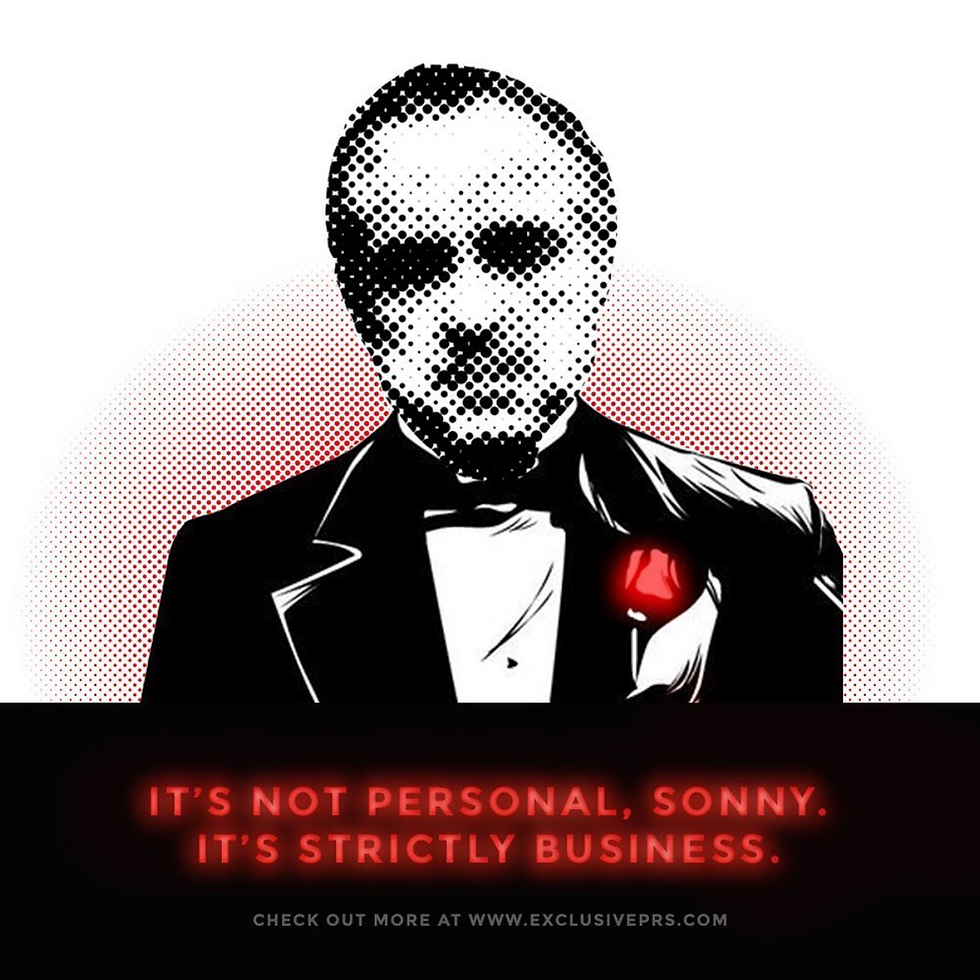
Breaking news: Facebook is free. Facebook for Business is free as well. 😱 So what exactly are you waiting for?
As of January 2020, there were 1.95 billion people who can be reached with adverts on Facebook. The good news is that you can create a new Facebook business page directly from your profile! 😉
🔹Click the drop-down arrow at the top right-hand corner of your Facebook page and click "Create Page."
🔹Choose a category that best fits your business and provide basic information about your business, including:
✅ Name: Check our previous post for recommendations
✅ Page category: Choose from a number of categories one that represents you the best
✅ Address: Provide the street address, city/state and zip code of your physical location. Be as accurate as possible as this will help customers find your business much easier
✅ Phone number: Include your phone number so people can easily reach you
🔹Upload a profile and cover a high-quality picture that will draw people to your page. Use a bright picture of your product, or logo with a small number of the text so it would be visually appealing and attractive.
Dimensions are:
✅ 170 x 170 px for profile photos
✅ 828 x 315 px for cover photos
The cover photo can be an effective tool to promote your promos, discounts, happy hours, and to deliver the call-to-action, etc.
🔹 As soon as you are set here, Facebook will generate you a welcome banner. Just click "See All Page Tips," and add as many details as you can to make your page “discoverable”.
The crucial points are:
✅ Short description: Give a brief description of what exactly you do. I.e. Beauty Salon in Boston
✅ Business hours: Let people know when you are there for them
✅ Username: This name will be shown as part of your FB URL. Put the name of your company for max consistency and to easy the search
✅ Your website link: Fill your website address to generate traffic to your website and give people find out more
Follow us for more useful tips or reach out to let us tailor your digital SMM campaign! 🔥 Reach out at exclusiveprs.com




Comments